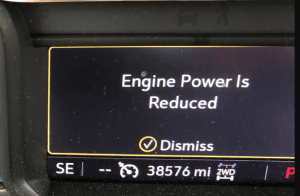How to Reset Maintenance Light on Toyota Sienna
Owning a Toyota Sienna, you may have come across the “Maintenance Light” on your dashboard. This indicator serves as a reminder to perform routine maintenance on your vehicle, such as oil changes, tire rotations, or engine air filter replacements.
Once the required maintenance is performed, it’s essential to reset the maintenance light to ensure accurate tracking of future maintenance schedules. In this article, we will provide you with a step-by-step guide on how to reset the maintenance light on a Toyota Sienna, along with common troubleshooting tips and the benefits of resetting the maintenance light.
Understanding the Importance of Resetting the Maintenance Light
Resetting the maintenance light is crucial as it helps you keep track of your vehicle’s maintenance schedule accurately. Ignoring the maintenance light or failing to reset it may result in unnecessary repairs or premature wear and tear on your vehicle.
Additionally, most modern vehicles, including the Toyota Sienna, are equipped with an On-Board Diagnostics II (OBD-II) system that monitors various components of the vehicle and detects any issues. When the maintenance light is on, the OBD-II system may not accurately detect new issues, leading to potential problems going unnoticed.
Step-by-Step Guide on How to Reset the Maintenance Light on Toyota Sienna
Resetting the maintenance light on your Toyota Sienna is a straightforward process that can be done with the help of an OBD-II scanner. Here is a step-by-step guide:
Step 1: Ensure Safety Precautions
Before you start, make sure your vehicle is parked in a safe and well-ventilated area. Ensure the engine is turned off, and the ignition key is removed.
Step 2: Locate the OBD-II Port
The OBD-II port is usually located under the dashboard on the driver’s side. It is a small rectangular connector that is used to communicate with the vehicle’s onboard computer.
Step 3: Connect the OBD-II Scanner
Plug the OBD-II scanner into the OBD-II port of your Toyota Sienna. Ensure that the scanner is securely connected.
Step 4: Access the Reset Function
Turn on the ignition without starting the engine. Access the menu on your OBD-II scanner and navigate to the “Reset” or “Clear Codes” function, depending on the scanner model. Select this function to reset the maintenance light.
Step 5: Confirm Reset and Turn Off the Maintenance Light
Once you have selected the reset function, the scanner will prompt you to confirm. Press “Yes” or “OK” to proceed with the reset. The scanner will send a command to the vehicle’s onboard computer to clear the maintenance light. Once the process is complete, the maintenance light on your Toyota Sienna’s dashboard should turn off.
Common Troubleshooting Tips
In some cases, you may encounter issues or errors while attempting to reset the maintenance light on your Toyota Sienna. Here are some common troubleshooting tips:
Tip 1: Check for Loose Gas Cap
A loose or improperly tightened gas cap can trigger the maintenance light on some vehicles, including the Toyota Sienna. Before attempting to reset the maintenance light, ensure that the gas cap is properly tightened. If it is loose, tighten it securely and then try resetting the maintenance light again.
Tip 2: Verify All Maintenance Items Are Up-to-Date
If you have recently performed maintenance on your Toyota Sienna, such as an oil change or air filter replacement, make sure that all the maintenance items are up-to-date.
If any maintenance item is overdue, the maintenance light may not reset. Complete any pending maintenance items, and then try resetting the maintenance light again.
Tip 3: Check for Any Error Codes
If the maintenance light on your Toyota Sienna continues to stay on even after resetting it, there may be underlying issues that need to be addressed. Use your OBD-II scanner to check for any error codes stored in the vehicle’s onboard computer.
These codes can provide insights into the specific issue causing the maintenance light to stay on. If you are not familiar with error codes, it’s best to consult a professional mechanic for further diagnosis and repair.
Benefits of Resetting the Maintenance Light
Resetting the maintenance light on your Toyota Sienna offers several benefits, including:
Benefit 1: Avoiding Unnecessary Repairs
By accurately tracking your vehicle’s maintenance schedule and resetting the maintenance light after performing the required maintenance, you can avoid unnecessary repairs.
Ignoring the maintenance light or failing to reset it may result in unnecessary trips to the mechanic or unnecessary replacement of parts, costing you time and money.
Benefit 2: Ensuring Proper Maintenance
Regular maintenance is essential for the longevity and performance of your Toyota Sienna. By resetting the maintenance light after performing the required maintenance, you can ensure that your vehicle receives the necessary care it needs to operate at its best.
This includes timely oil changes, filter replacements, and other routine maintenance tasks, which can help prevent potential issues down the road.
Benefit 3: Extending Vehicle Lifespan
Proper maintenance is key to extending the lifespan of your Toyota Sienna. Regularly resetting the maintenance light and staying on top of your vehicle’s maintenance schedule can help identify and address any issues early on, preventing them from escalating into more significant problems that could potentially shorten your vehicle’s lifespan. By taking care of your Toyota Sienna and resetting the maintenance light as needed, you can help it last for many years to come.
Frequently Asked Questions (FAQs)
Here are some commonly asked questions about resetting the maintenance light on Toyota Sienna:
FAQ 1: Can I Reset the Maintenance Light without an OBD-II Scanner?
No, an OBD-II scanner is required to reset the maintenance light on a Toyota Sienna. The OBD-II scanner communicates with the vehicle’s onboard computer and sends a command to reset the maintenance light.
FAQ 2: Will Resetting the Maintenance Light Affect my Warranty?
No, resetting the maintenance light on your Toyota Sienna will not affect your warranty. It is a routine maintenance procedure that is recommended by the manufacturer to keep your vehicle in good condition. However, it’s always best to follow the maintenance schedule outlined in your owner’s manual and consult with your dealership or authorized mechanic if you have any concerns about your warranty.
FAQ 3: Can I Reset the Maintenance Light if I Haven’t Performed the Required Maintenance Yet?
It is not recommended to reset the maintenance light if you haven’t performed the required maintenance on your Toyota Sienna. The maintenance light serves as a reminder to perform necessary maintenance tasks, and resetting it without actually completing the maintenance can lead to neglecting important maintenance procedures. It’s best to follow the recommended maintenance schedule and perform the required maintenance before resetting the maintenance light.
FAQ 4: How Often Should I Reset the Maintenance Light on My Toyota Sienna?
The frequency of resetting the maintenance light on your Toyota Sienna depends on the specific maintenance schedule outlined in your owner’s manual. It’s typically recommended to reset the maintenance light after completing each maintenance task, such as an oil change or filter replacement. Refer to your owner’s manual for the specific maintenance schedule for your vehicle.
FAQ 5: Can I Reset the Maintenance Light on My Toyota Sienna If I’m Not Technically Savvy?
Yes, resetting the maintenance light on a Toyota Sienna is a relatively simple procedure that can be done by most vehicle owners, even if you are not technically savvy. By following the step-by-step instructions in your owner’s manual or using an OBD-II scanner, you can easily reset the maintenance light. However, if you are not comfortable performing this procedure yourself, it’s best to seek assistance from a professional mechanic.
Conclusion
Resetting the maintenance light on your Toyota Sienna is a straightforward process that can help you stay on top of your vehicle’s maintenance schedule and keep it running smoothly. By following the manufacturer’s recommendations, using an OBD-II scanner, and performing the required maintenance tasks, you can ensure that your Toyota Sienna operates at its best and lasts for years to come.